| |
|
|
|
Apache configuration
Although Apache will run after installation with
the default configuration does not include some safety features
you'll want to enable.
Stopping runaway scripts - RLimitCPU
Adding RLimitCPU
to your httpd.conf file is vital if you want to stop runaway
scripts from taking your server down. When a script goes
wrong it can end up in an infinite loop. Without this directive
it'll just keep on going, eating up your CPU and memory.
If you get several of these at the same time your server
will get bogged down and run extremely slowly. Add this
directive "RLimitCPU
240, 300" to your httpd.conf file. We added ours just
before the Virtual hosts section (Just above NameVirtualHost).
The numbers represent a softlimit and a hard limit in seconds.
The standard is 5 mins (300 seconds) but you may want to
restrict this number further if you get repetitive problems
with runaway scripts.
Handling heavy script loads
Out of the box, apache is configured to allow a high
number of simultaneous connections. This is great if you
have a lot of static content receiving a lot of traffic.
But what happens if the majority of traffic is hitting dynamic
content or a script? If the script is a simple redirect
or page display it won't be a problem, but what if it's
calling a database and reading and writing to it? What if
you have 40 or more visitors hit the database script at
the exact same time? Well things will back up a little and
the server load rating will shoot up. Now any more hit's
coming in are just adding to the problem. If this is followed
by a period of low traffic it's probably recover, but if
the traffic remains high, then the server will become effectively
inaccessible. What happens when people can't get to the
server? They keep hitting the refresh button, making the
problem much worse as now each visitor is accounting for
several requests, not just one.
All this can sound pretty daunting, but don't worry
if you are experiencing this, there is a solution. Firstly
make sure your database and script engine (perl, php, jsp,
asp) are up to date and running the latest stable release.
Secondly update your apache configuration to restrict the
number of requests that can come in at once. The lines you
need to look at are:-
StartServers
MinSpareServers
MaxSpareServers
MaxClients
By default these numbers are quite high. The most important
one is MaxClients, this dictates the maximum number of processes
apache can run at the same time. Any traffic above this
number will be put in a queue and wait to get processed.
Scaling down these numbers will resolve the problem.
Lowering Bandwidth
Most of the stuff you're probably serving is HTML
page content. This in essence is raw text, which can be
compressed to usually less than 25% of the original size.
Apache 2 makes this a bit easier as it includes a module
called mod_deflate, with Apache 1 you'll need to grab mod_gzip
and upload it to your server. Without this enabled you'll
be using up bandwidth needlessly and your pages will actually
server slower! Instructions below:-
For Apache 2
- Open httpd.conf
- Check for the line:-
LoadModule deflate_module modules/mod_deflate.so
If you can't find it add the line below the other LoadModule
statements
- Add the line:-
AddOutputFilterByType DEFLATE text/html text/plain text/xml
We added ours below AddOutputFilter INCLUDES .shtml
For Apache 1
- Grab the mod_gzip package from SourceForge
- Install following the instructions it contains
- Open httpd.conf
- Check for the line:-
LoadModule gzip_module modules/mod_gzip.so
If you can't find it add the line below the other LoadModule
statements
- Now Add the lines:-
<IfModule mod_gzip.c>
mod_gzip_on yes
mod_gzip_item_include mime ^text/.*
mod_gzip_item_exclude mime ^image/.*
</IfModule>
Running scripts safely and properly
To run scripts safely and properly you need to use a CGI
wrapper. Apache comes with a CGI wrapper called suEXEC.
Please follow our guide to setting
up suexec.
|
|
|
|
|
|
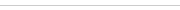 |
|
|
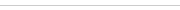 |
|
|
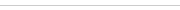 |
Want
the latest news?
Then why not sign
up for our newsletter? Be notified immediately about new
products, upgrades, sales, discounts, bug fixes, site updates
and more. |
|
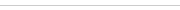 |
| |
|
|